Which PS2 BIOS to Use: A Comprehensive Compatibility Guide
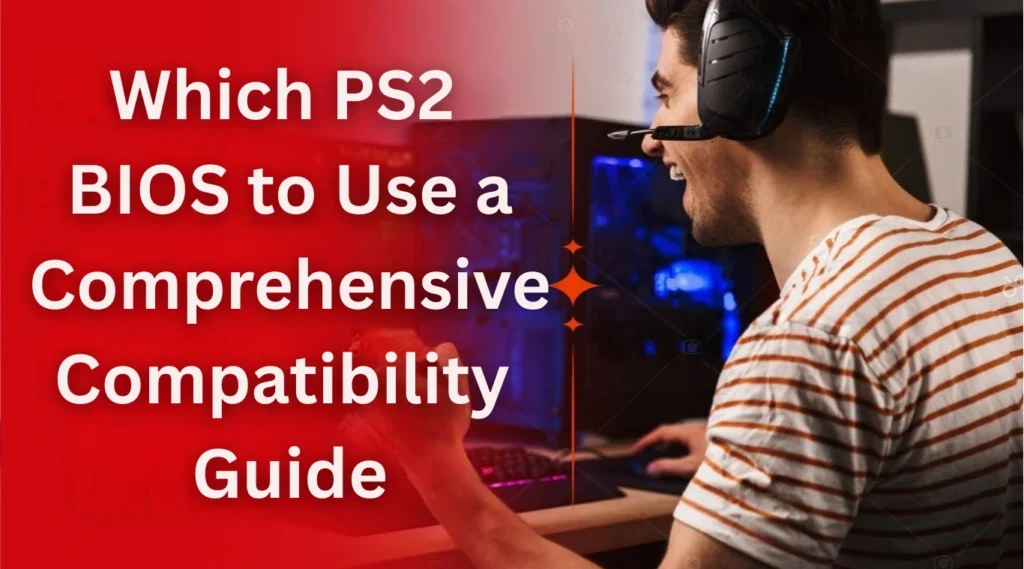
Want to play PS2 games on your computer or smartphone using an emulator? You will need a file called BIOS. This file is essential for making the game run smoothly. Setting the BIOS file is not a big deal, as it is simple, but choosing the correct BIOS is vital for getting the best performance.
This detailed guide explains what a PS2 BIOS is, which PS2 BIOS to use, and why it matters when using an emulator. It is for newcomers and experts who want to go deeper. Just check out the complete guide on the website. It covers everything, from the basics to more advanced steps like troubleshooting and how to dump your own BIOS file for PCSX2.
You’re probably familiar with the term “BIOS” while setting up a PS2 emulator, but you might wonder:
- Why do I need it?
- What does it do?
- How do I install it correctly?
This guide will go through all the details so you can get started with emulation quickly and easily.
Understanding PS2 BIOS
What Is PS2 BIOS?
A PS2 BIOS is a file needed to run PlayStation 2 games using an emulator on your phone or PC. With the BIOS file, your device acts like a real PS2 console. The BIOS helps system hardware ensure everything runs smoothly. This checks that the hardware works. BIOS files usually perform basic tests and help load the PS2’s system.
Factors to Consider When Choosing a PS2 BIOS
Nowadays, people mainly download random BIOS files for PS2, which mostly causes errors. Before downloading the BIOS file, there are some things to consider. Here they are.
Region Compatibility
First, note that PS2 games are region-locked; if one game works fine on your side, it does not mean it will work fine in a different area. Thus, you will often see the same game listed under regions like EUR, JPN, or USA. Here are the most critical PS2 regions to be familiar with:
NTSC-U (North America): Games made for the U.S. and Canada
PAL (Europe & Australia): Games for Europe, Australia, and some other regions
NTSC-J (Japan): Games released in Japan and nearby countries
Ensure the BIOS matches the region of the game you want to play.
Game Compatibility
Some games perform best with specific BIOS versions, such as Japanese games, which usually perform best with an NTSC-J BIOS. Do a little research to find out which BIOS works best for the games you want to play.
Emulator Compatibility
Every BIOS version has its compatibility with different emulators. The most famous PS2 emulator is PCSX2, which supports different BIOS files, but some versions work better than others. Selecting the correct BIOS file can help you avoid crashes and glitches.
Performance and Stability
The emulator’s performance depends on the BIOS you select. Newer BISO versions are generally more stable but should not work perfectly with every game. You can check the different versions depending on performance until you find the best one.
Overview of PS2 BIOS Versions
Now that we know what to look for in PS2 BIOS, it is essential to know the most popular BIOS versions and what makes each different. We break down the key features, pros, and cons of each version:
BIOS v1.60
This BIOS version is one of the oldest versions made for the PS2. It worked well with the earliest PS2 games and helped developers to build the first emulator.
Pros:
- Works well with early PS2 game.
- Stable for older titles.
- Great for first-generation game releases.
Cons:
- Doesn’t support newer games very well.
- Lacks updated features.
- It may cause issues with modern games.
BIOS v1.70
This is an improved version of v1.60, which essentially came to support the growing PS2 games library. It offers the best performance compared to v1.60 and has fewer bugs.
Pros:
- A good balance for early, and mid-era PS2 games.
- More stable than v1.60.
- Fewer glitches.
Cons:
- It may not work perfectly with newer games.
- It is not as fast or smooth as newer BIOS versions.
- Can struggle with high-demand games.
BIOS v1.90
BIOS v1.90 brings significant improvements in performance and compatibility. It works best with older and newer PS2 games, and it’s a great player with a mixed library.
Pros:
- Runs smoothly with less lag.
- Works with many mid-to-late-era games.
- Fewer bugs and crashes.
- A solid choice for most users.
Cons:
- It might not be ideal for ancient games.
- Uses more CPU and memory.
- Some early titles could have minor issues.
- Needs a stronger PC or phone for best results.
BIOS v2.00
This is the most recent and advanced BIOS version for the PS2. It includes everything, and it was created to support newer games.
Pros:
- Excellent speed and performance.
- Very stable.
- Rarely crashes.
- Works with both old and new PS2 games.
Cons:
- Might not run early games as well.
- Needs a high-performance device.
- Not recommended for older or low-end systems.
Which PS2 BIOS Should You Choose?
We can not tell you which PS2 BIOS to use directly because the best choice depends on your needs, but here are a few things to consider before choosing a BIOS file.
Game Library: Since the older games run well with BISO v1.60 and v1.70, you can use them if your collection mainly consists of older games. If your games collection has both newer and older versions, you can select v1.90 or v2.00, as it’s a better option.
System Specs: System specs are essential, as newer BIOS versions usually need strong hardware. Ensure your computer or phone is compatible and can handle them both carefully
Emulator Compatibility: The PCSX2 is one of the best emulators and works with many BIOS versions. However, some work with specific settings. It’s recommended to check different BIOS versions to see which gives your system the best performance
FAQs About PS2 BIOS
Can I use any BIOS version for all games?
No, you can not use any random BIOS version for all PlayStation 2 games. Although the newer BIOS versions have updates and features, they are not designed to work with any games.
Is it legal to download PS2 BIOS files?
No, downloading PS2 BIOS from any website on the internet is illegal; you can dump your BIOS file from your console, which is entirely legal, safe, and secure
What happens if I use the wrong BIOS version?
Using the wrong BIOS version can cause serious issues. A non-compatible BIOS can lead to problems like game crashes, poor performance, or errors while playing. Using the wrong BIOS version does not damage your computer, but it will definitely improve your emulation experience.
Conclusion
That wraps up everything you need to know about PS2 BIOS compatibility for emulation. This guide contains key information you need to know which PS2 BIOS to use, but in the end, the best BIOS version depends on your needs.
Since the older version is not compatible with new games, a simpler BIOS might be all you need if you are into classic titles. Try different versions and check which works best for your games and system setup.
